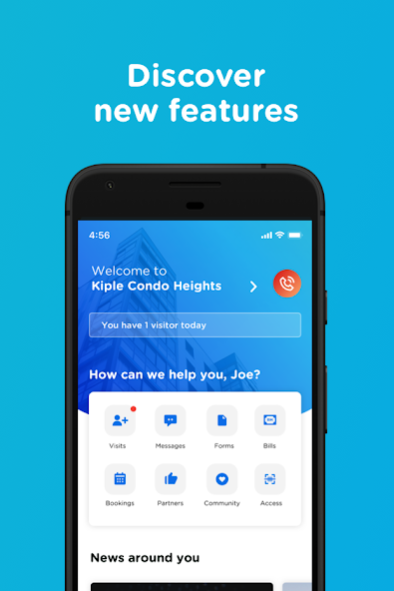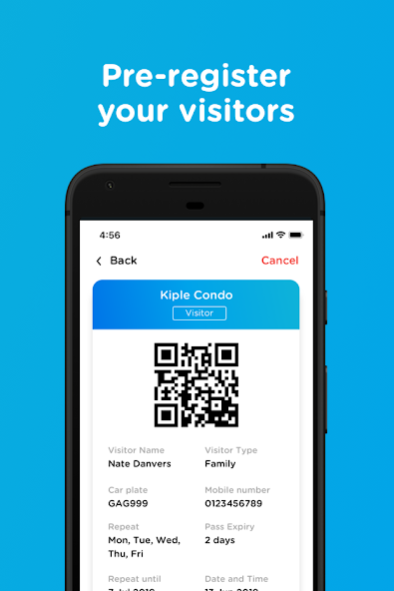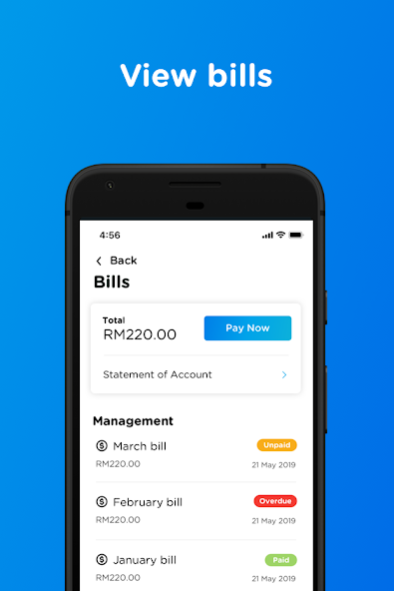kipleLive 4.17.6
Continue to app
Free Version
Publisher Description
kipleLive functions as a platform and a service that aims to bridge gaps between property management and tenants for residential and commercial offices. Expect to have a more conducive operation, improved communication as well as the potential to create a closer-knit community. kipleLive constantly brings new features in order to enhance the experience of tenants and property administrators by simplifying the tedious routines.
Key features of the application for Residential and Commercial Offices:
- Submit and track forms related to security or building management
- Create one-time / recurring E-passes for expecting visitors
- Stay updated on the latest news and announcements that are relevant only to you
- Pay utility bills to the management and view receipts
- Management of tenants and / or household members
- Stay in the loop within the community at the touch of your fingertips
- Access of information and booking of facilities instantly
- Emergency button for assistance
- Direct messaging to building’s security team
kipleLive is brought to you by Kiple Sdn Bhd (a subsidiary of Green Packet Berhad).
About kipleLive
kipleLive is a free app for Android published in the Food & Drink list of apps, part of Home & Hobby.
The company that develops kipleLive is Flipbox Secure. The latest version released by its developer is 4.17.6.
To install kipleLive on your Android device, just click the green Continue To App button above to start the installation process. The app is listed on our website since 2021-11-29 and was downloaded 12 times. We have already checked if the download link is safe, however for your own protection we recommend that you scan the downloaded app with your antivirus. Your antivirus may detect the kipleLive as malware as malware if the download link to io.dhome.android is broken.
How to install kipleLive on your Android device:
- Click on the Continue To App button on our website. This will redirect you to Google Play.
- Once the kipleLive is shown in the Google Play listing of your Android device, you can start its download and installation. Tap on the Install button located below the search bar and to the right of the app icon.
- A pop-up window with the permissions required by kipleLive will be shown. Click on Accept to continue the process.
- kipleLive will be downloaded onto your device, displaying a progress. Once the download completes, the installation will start and you'll get a notification after the installation is finished.